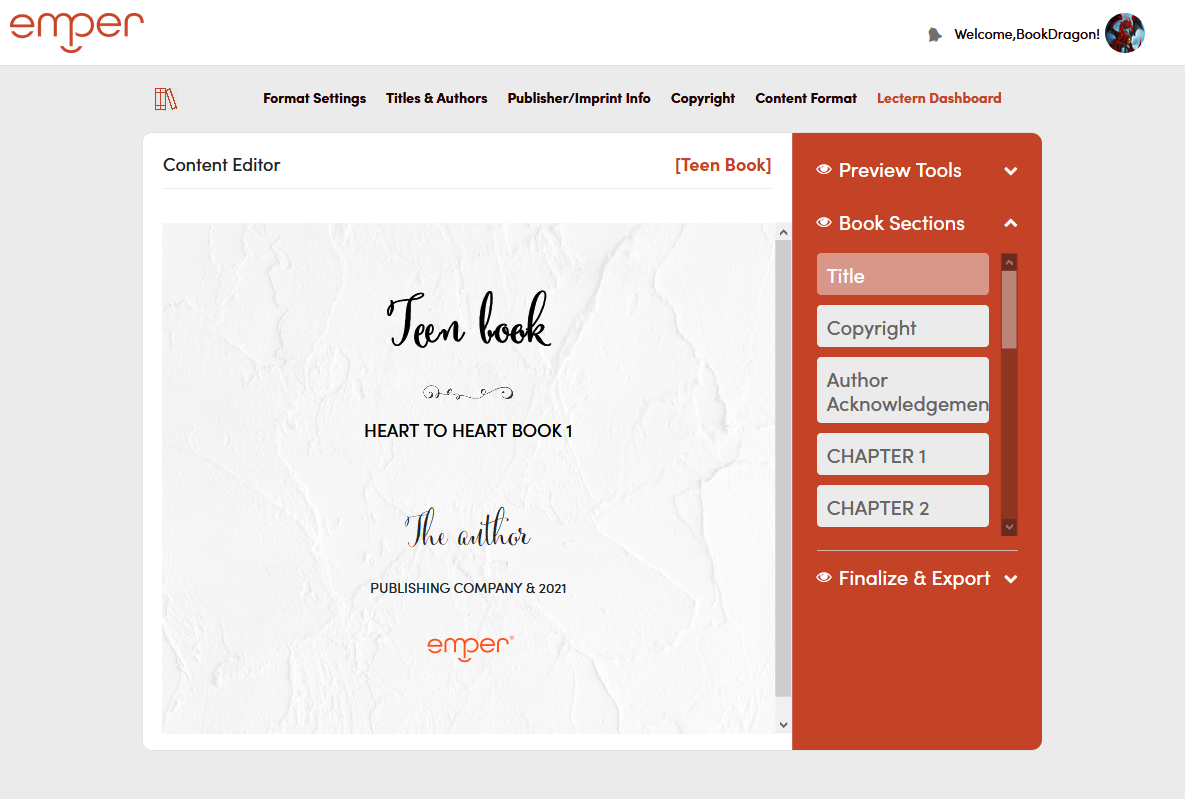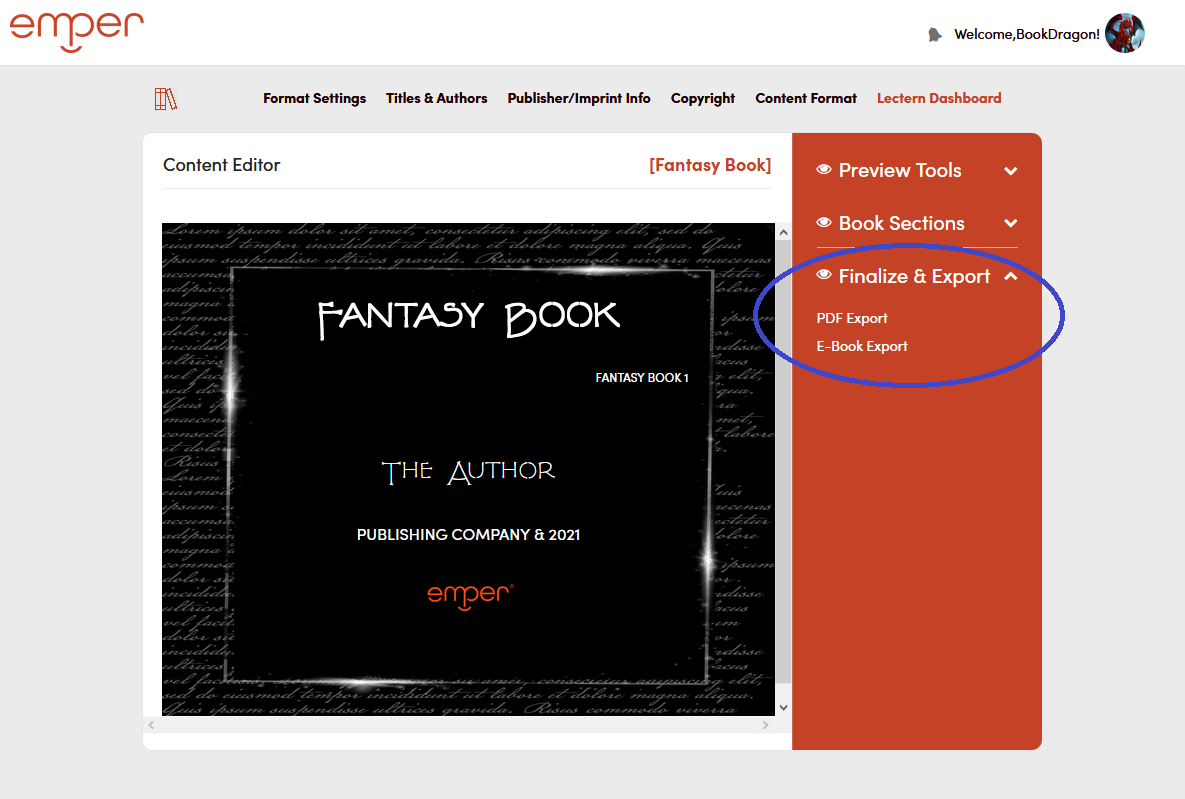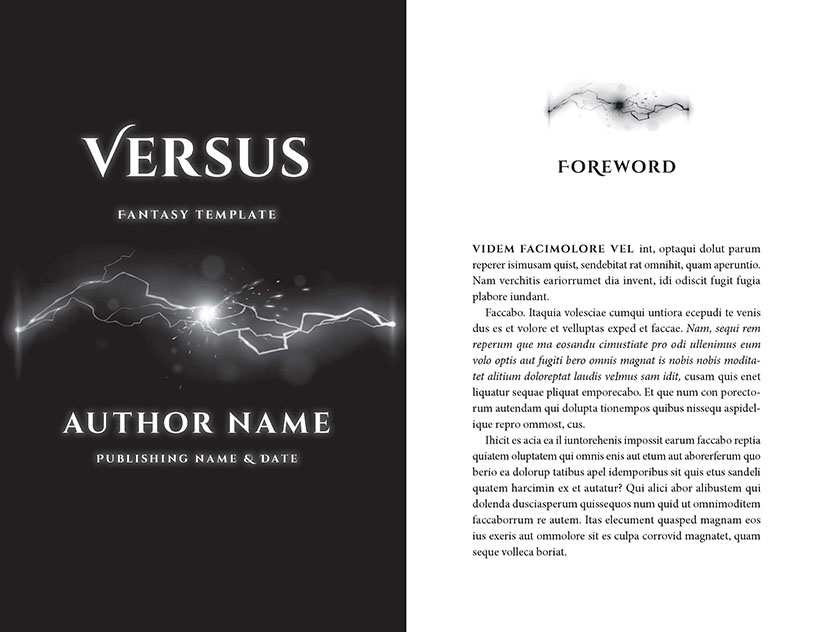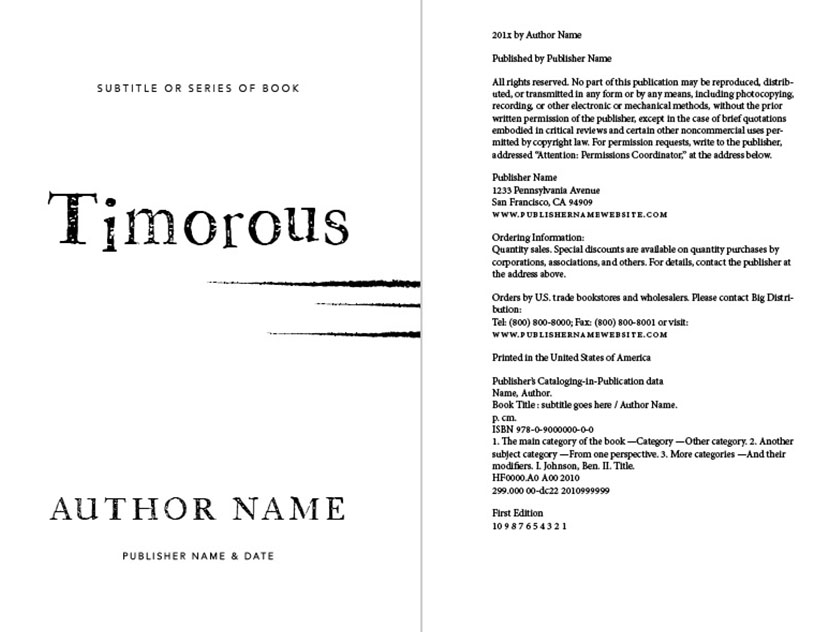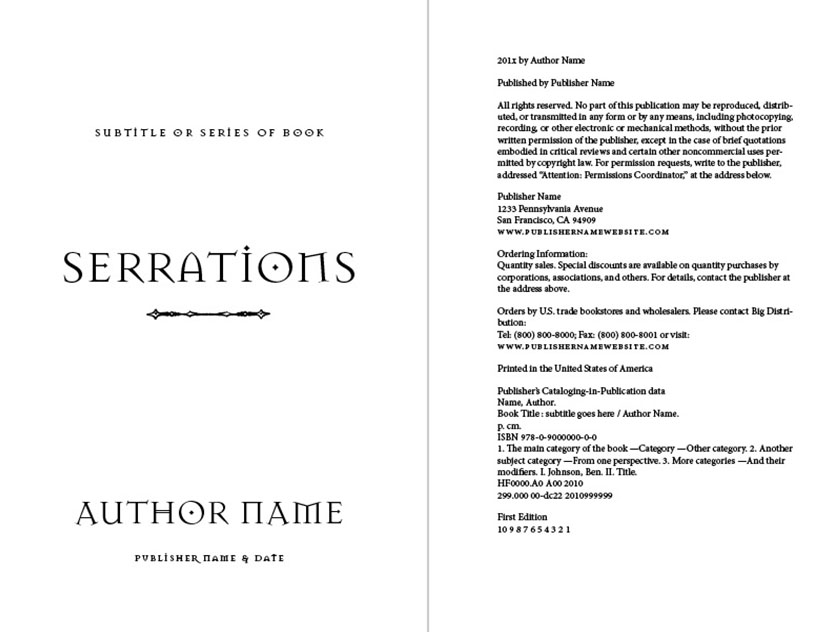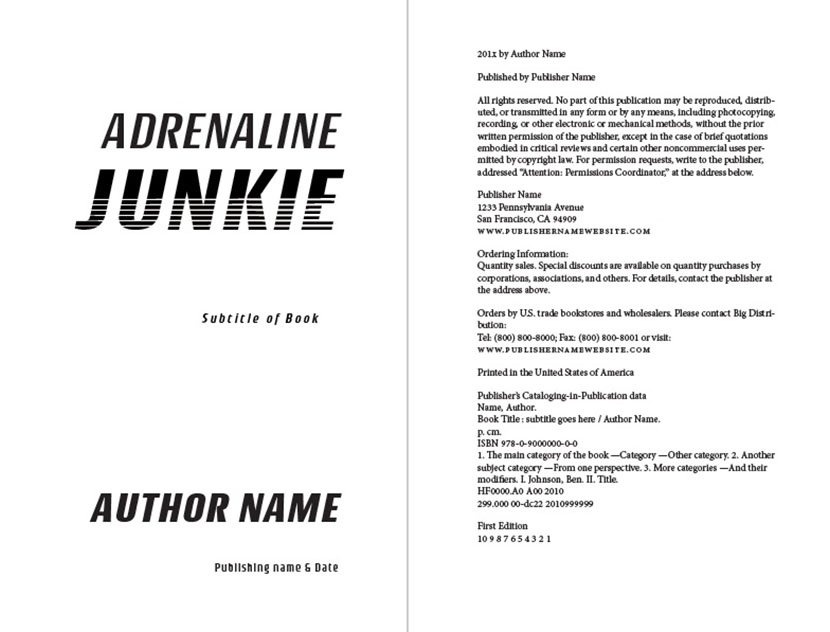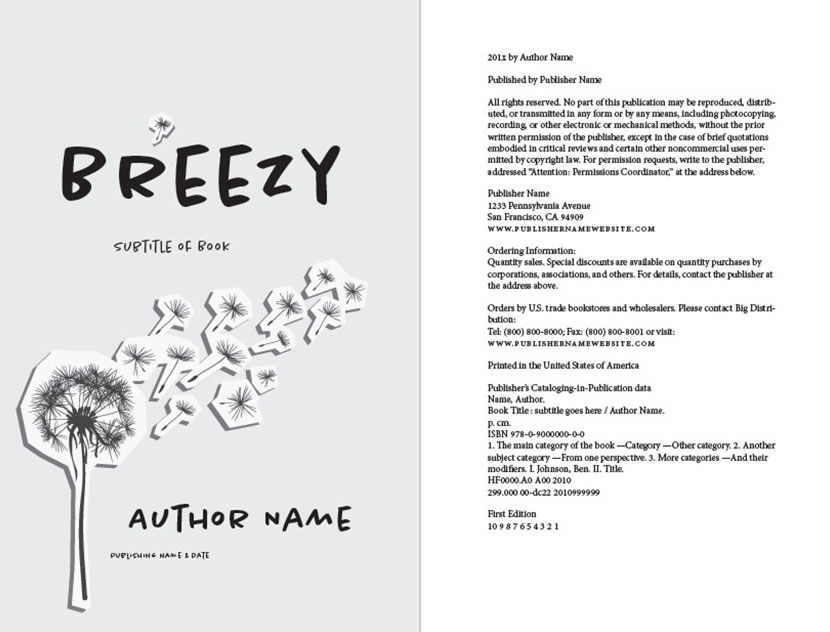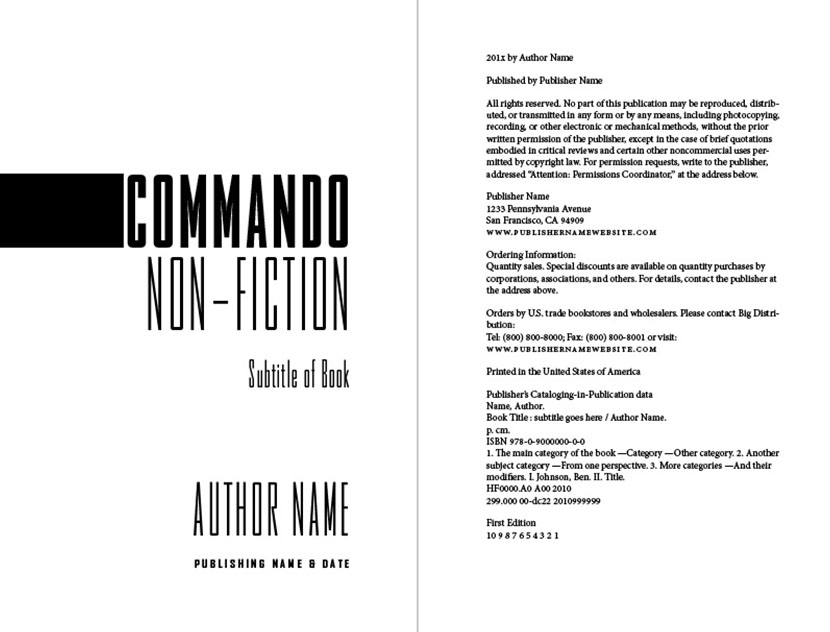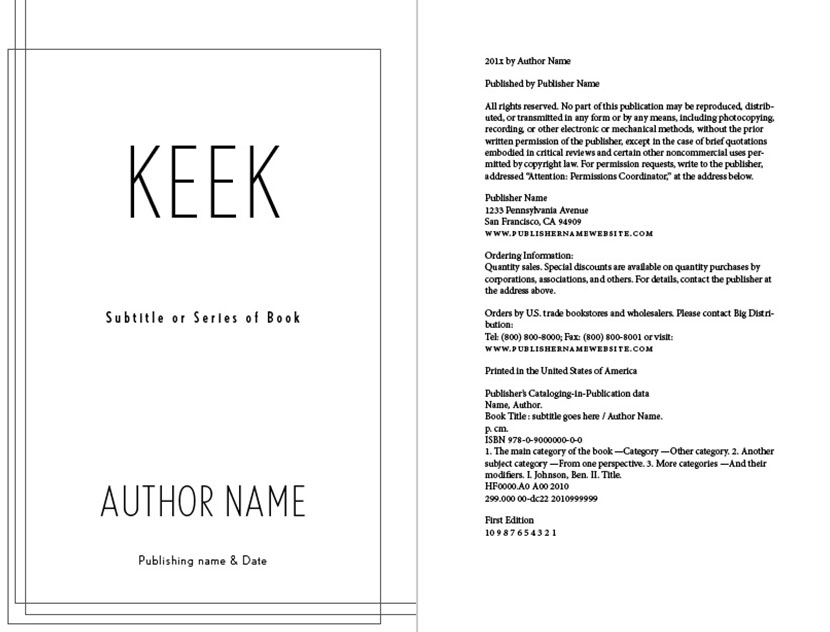Indie Publisher’s Tools for Success
Professionally format and design the interior of your book without having to learn anything new.
The Emper Experience
Writing is a beautiful experience that shouldn’t be ruined by hunting down distributor guidelines, learning to navigate a complicated program, trying to figure out how to set bleeds and layouts, licensing different software programs, and paying hand-over-foot any time an error is detected or a change needs to be made. At this point, we’re no longer the boss, are we?
Easy as 1, 2, 3…
Step 1: Choose format
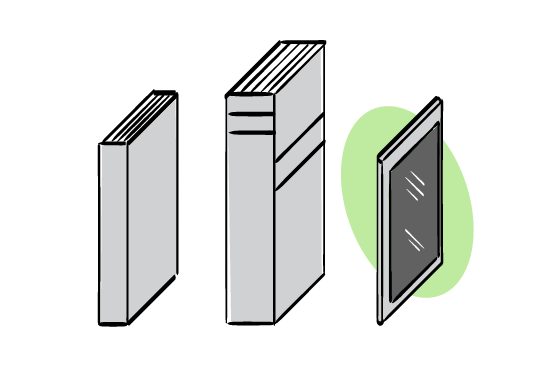
Paperback, Hardback, or eBook
Step 2: Add details
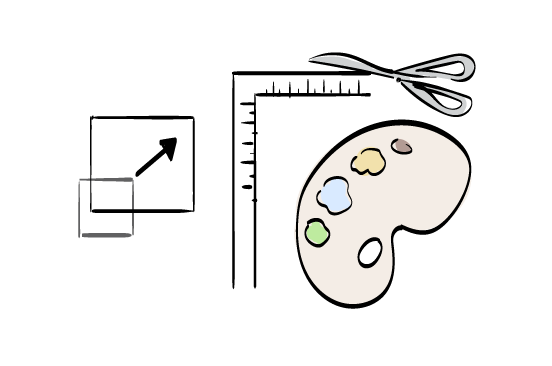
Select distributor, design template, trim size, etc.
Step 3: Import content
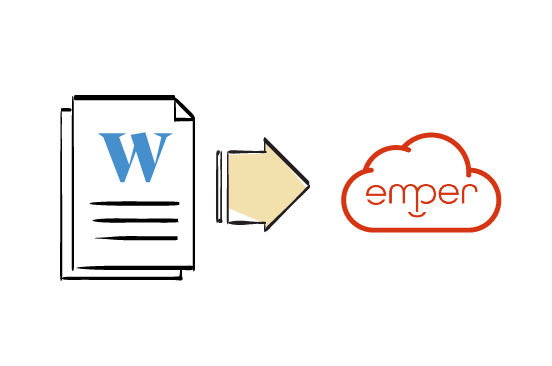
Upload your manuscript in a Word doc
Lectern Dashboard
The Lectern Dashboard is your primary book editing tool. Customize your book further from your Lectern Dashboard using the Drag & Drop feature to rearrange pages or chapters, type in-line, insert images, and more. This dashboard consists of 5 prerequesite tabs [Format Settings, Titles & Authors, Publisher/Imprint, Copyright, and Content Format]. Each of those tabs must be completed before you’re routed to the Lectern Dashboard.
User Dashboard
Your primary user dashboard is where your library of books is located. All books are saved until manually deleted by user. A book is marked “PUBLISHED” after the user has Finalized & Exported the files. All others are marked as “DRAFT”.
Finalize & Export
After you’ve reviewed every portion of your book, simply click Finalize & Export to download your distributor-ready file in PDF or ePub formats.